This is a tutorial on how to change article titles in Flipboard. If you are using flipboard you might notice that catchy magazine style article titles do better on Flipboard. However when adding articles to your magazine, it will add the article title from your website by default.
If you write recipes, you may want your article title to be more catchy. For example, instead of “Asparagus & Pea Pasta with Lemon Sauce” you may want to change the title on Flipboard to “Spring Most Crave-Worthy Side: Asparagus & Pea Pasta with Zesty Lemon Sauce”.
For SEO purposes, you wouldn’t want this to be the title of your article on your website, but it’s perfect clickbait for Flipboard. Here is how to change your article titles in Flipboard so they are catchier and produce more click-throughs.
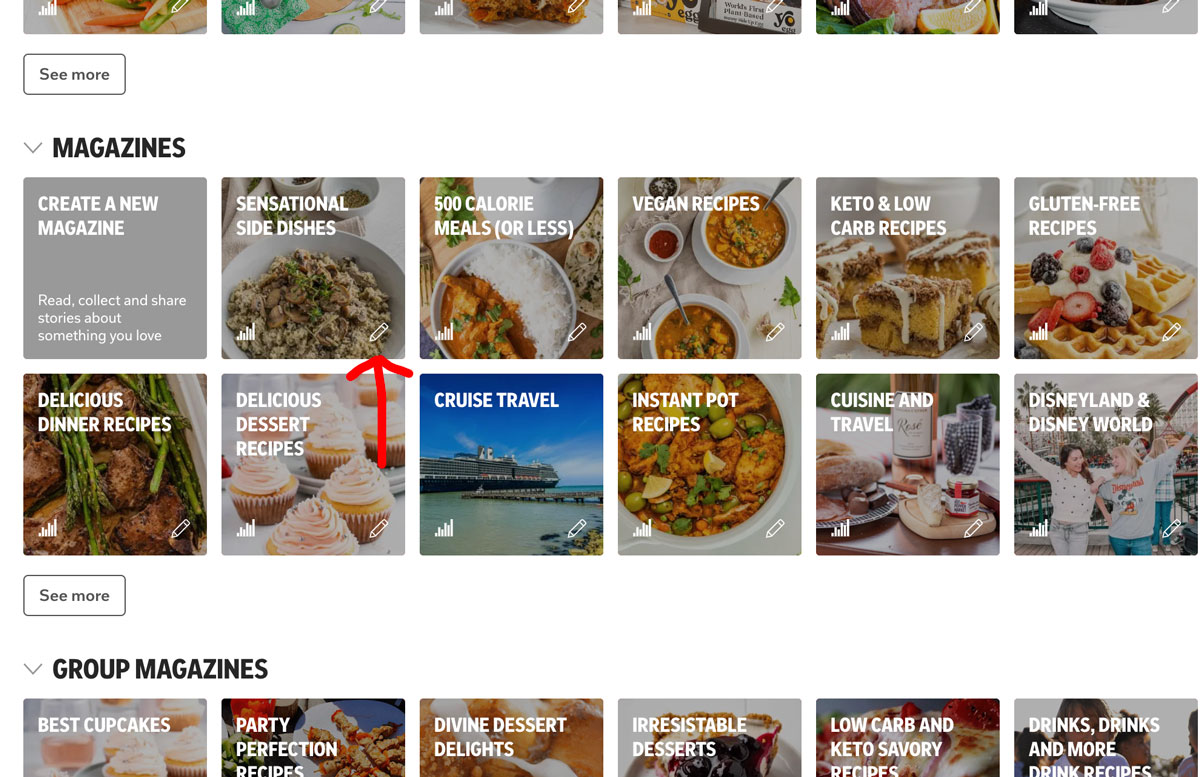
Step 1: Edit Your Magazine
First, instead of clicking on your magazine like you normally do, you’re going to click the little pencil icon to edit your magazine from your home page.
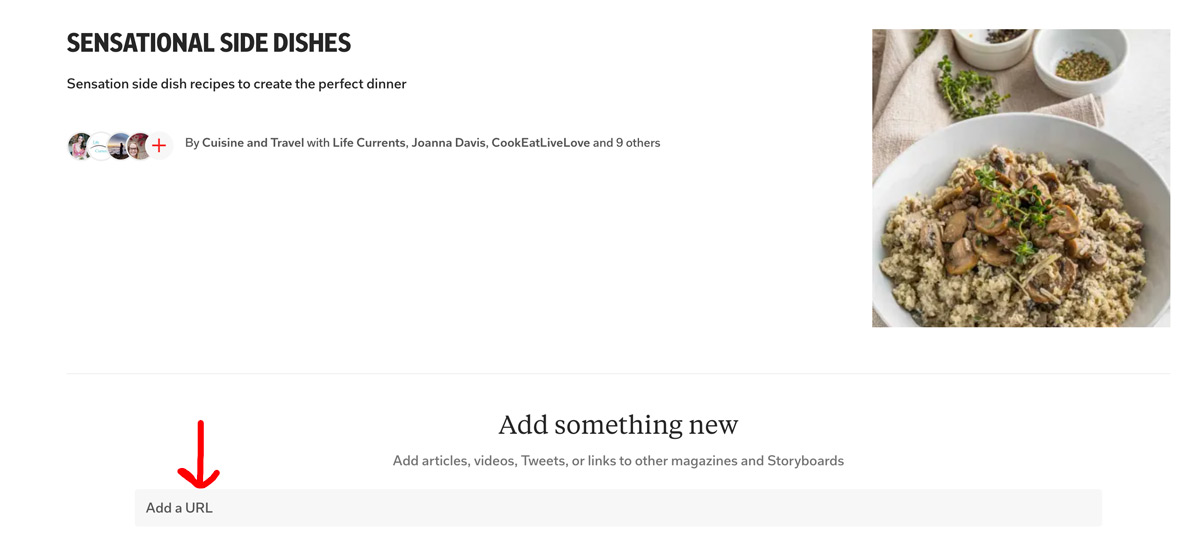
Step 2: Enter Url
Then enter the URL of the article you would like to add to the magazine.
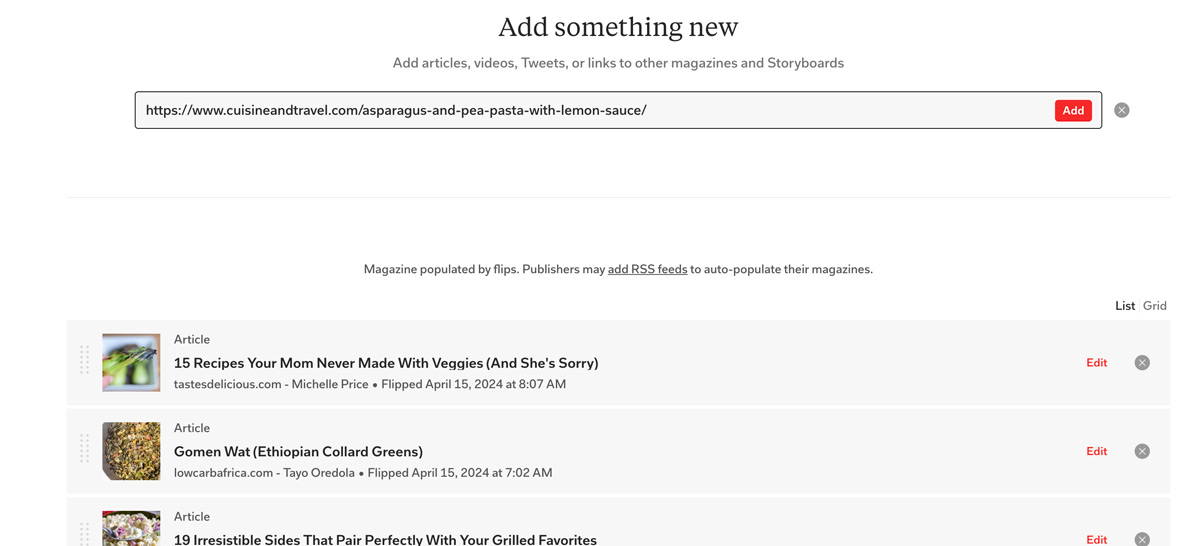
Step 3: Add Article
Once you enter the URL of your article, hit add.
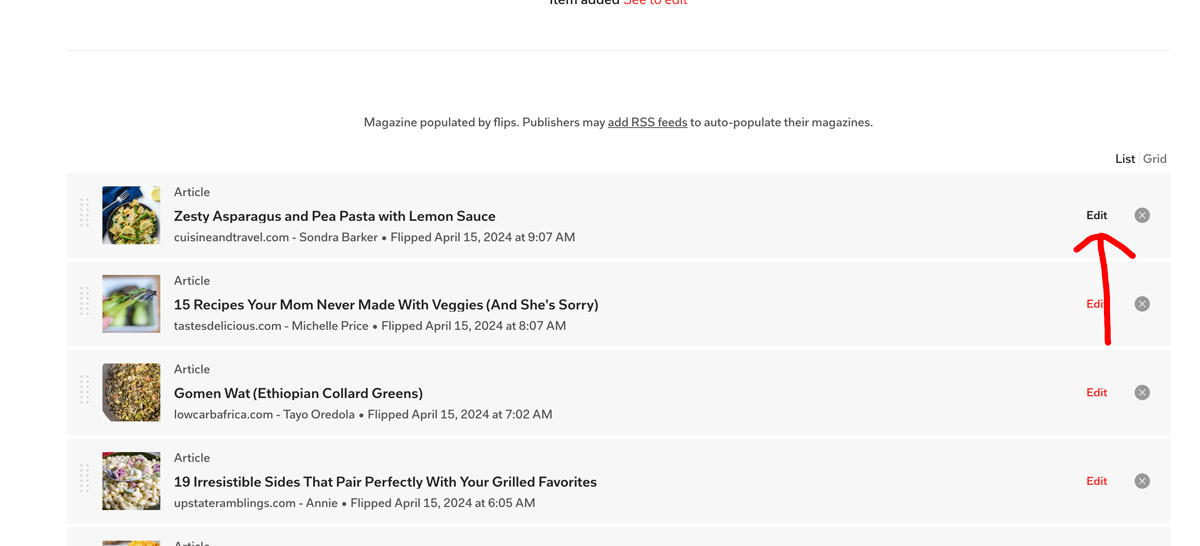
Step 4: Edit Your Article
Now you’ll see your article has been added. To change the title of your article, click the edit button located at the right of your article.
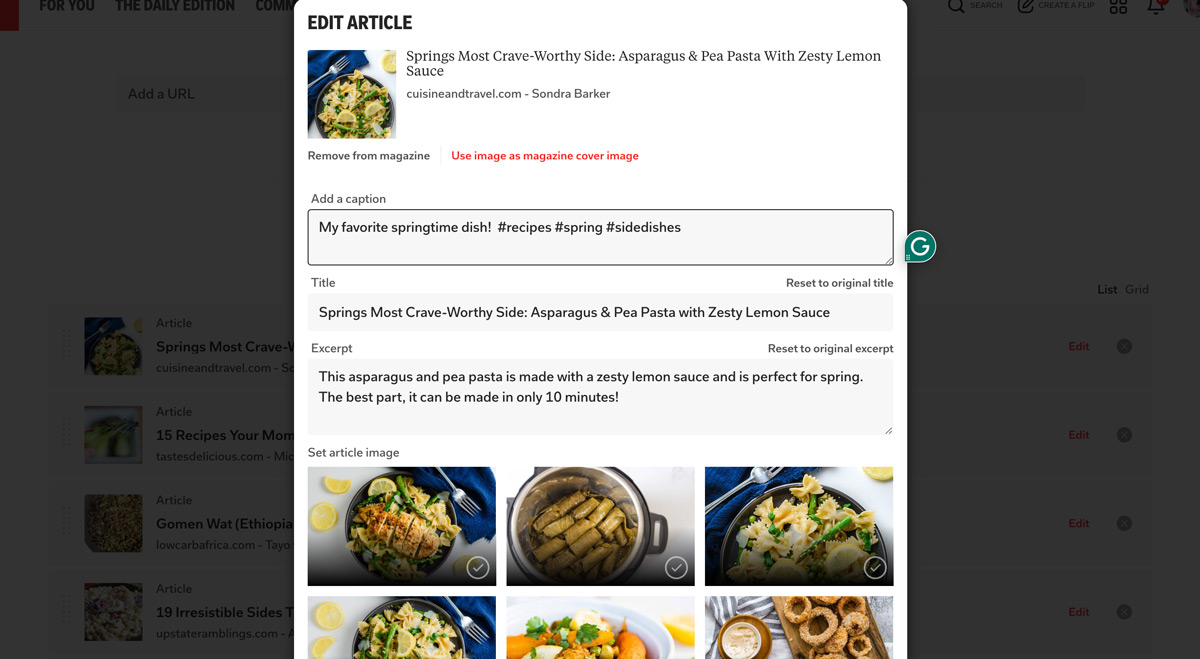
Step 5: Change Article Titles in Flipboard
Next, you’ll see you can change the title of your article, the description, the main photo, and the caption.
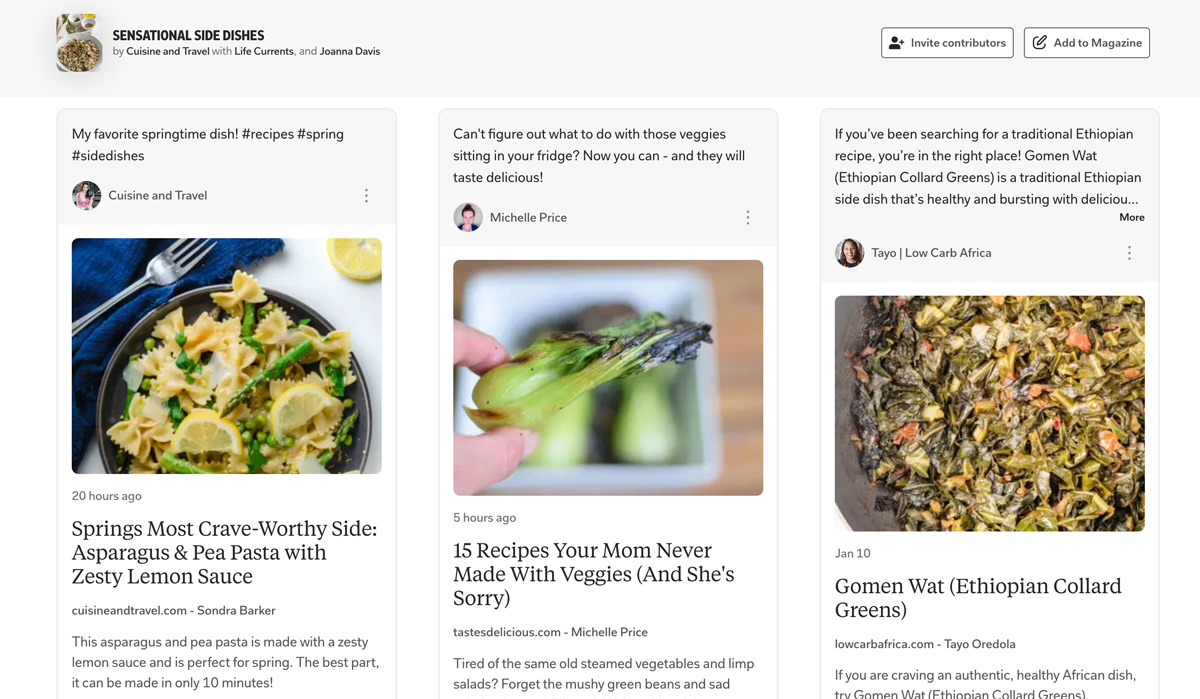
Step 6: Save & Check Your New Article Title
Finally, after changing your article titles and any other information you would like to change. Hit save. Then go back to your magazine like you would normally click on it. Refresh the page and you should see your new article title as shown in the screen shot above.
How to Become a Verified Creator or Publisher
New Update: It is looking like this may only be a feature for verified creators and publishers who have the red check mark next to their names. To become a verified creator or publisher you must own a website or blog. You can send an email to either publisher_support@flipboard.com or creator_support@flipboard.com.
Additional Tips
- If you add a caption it will show in Flipboard notifications.
- On mobile, users can like and reply to articles with captions directly in their notifications
- Users are giving feedback that they see more traffic when adding hashtags to their captions. This may also help with the new Fediverse.
- When choosing hashtags, don’t use random hashtags. Use the same hashtags that are being used to find articles and magazines from Flipboards recommendations.
I hope you found this article helpful. You can follow my Flipboard @cuisineandtravel. If you’re a recipe or travel writer and would like to contribute to my magazines, just email me at sondra@cuisineandtravel.com
You can also join my Flipboard for Food Bloggers Facebook Group.


 Sondra Barker
Sondra Barker





