Just a few short months ago I began hearing about the Tailwind Pinterest Tribes. It was really great timing because I was putting extra thought into how to grow my blog traffic through Pinterest. The only thing everyone seemed to use were Pinterest Group Boards.
I did a lot of research on Pinterest Group Boards and even have several myself. They are very beneficial for the person in charge of the group board, but not so much for all the members. Let me explain why. First I like my group boards because it takes all the pressure off of me having to constantly add pins to my boards and it is like having an army of pinners to do it for me. Also when someone follows one of my group boards, those followers count as my own. For me, it’s very convenient, but it honestly does nothing to boost the blog views for myself or my collaborators. In fact, I used to try to get all the collaborators to share each others pins to their personal page which was impossible to monitor and just did not work.
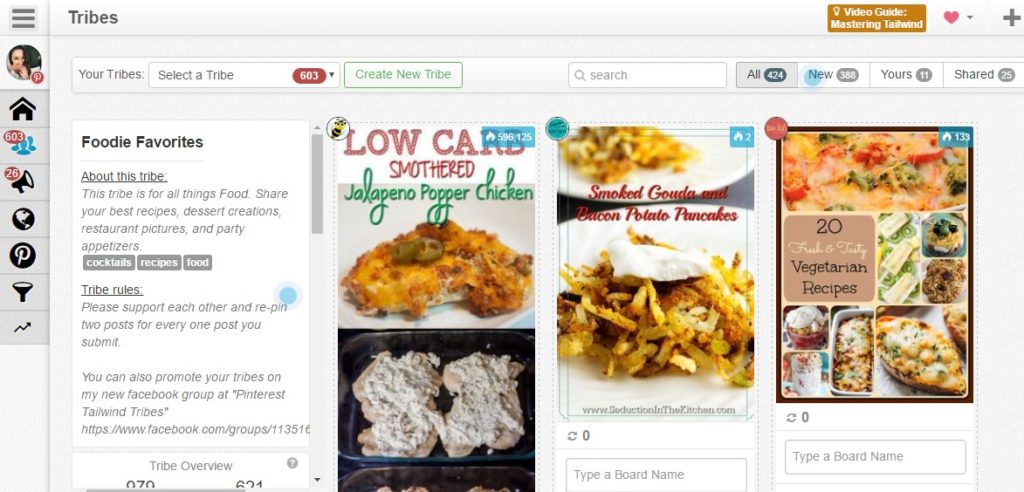
Screen Shot from my Foodie Favorites Tribe
Then I discovered the Tailwind Pinterest Tribes which did exactly what I was looking for. The Tailwind App was originally developed as a scheduling system. It would conveniently add pins and have them scheduled at optimal times. Then they added a new feature called Tribes. Tribes are essentially special groups created in a specific category where everyone adds and shares there pins with each other. For example, I have several Tailwind Tribes, one of which is my Foodie Favorites Tribe. Every member of my Tribe adds their pins to the group and then re-pins everyone else’s.

this screen shot from one of my Tribes shows that the group has had 2k re-shares and my pins have been re-shared 25 times.
The purpose of the Tailwind Pinterest Tribes is to get your pin shared as much as possible and that is exactly what you have to do in order to get one of your pins to go viral. In fact, every Tribe typically has the rule that in order to share your pins to the group, you have to re-share 1-2 pins of someone else’s. What this creates is a huge stream of other pinners sharing that amazing recipe you just added to your blog. This is how all pins have the potential to catch on and become re-pinned by thousands of other users.
After using Tailwind for only 2 months one of my pins, the one below, has gone viral. It now brings thousands of viewers to my page each month.
Some additional tips are to have great images, create a compelling headline, and design a Pinterest friendly image. This means that the image is taller than it is wider which looks more appealing on the Pinterest platform. I create a Pinterest-friendly image for almost every blog post using the app Letter Glow. It was actually free from the Starbucks App Pick of the Week. It has been my favorite app to quickly and easily create Pinterest friendly images. I will do a separate video post on this soon so you can see how I edit them.
If you’re already a seasoned Tailwind user you likely already know it can be difficult to find tribes. We have spent weeks compiling research and growing a list of every Tailwind Tribe available. We have created several lists and a master list you can purchase for a very minimal rate and with these tribes you”ll be doubling Pinterest accounts and web traffic in no time. Each list is organized by the category, number of members and a direct link to join.
Master Tailwind Tribes List $3.99
a list of over 240 active Tailwind Tribes in every niche.
Family & Home Tailwind Tribes List $1.99
a list of 75 Tailwind Tribes covering parenting, moms, children, pregnancy, home, and diy
Marketing, Blogging, & Finance Tailwind Tribes List: $1.99
a list of over 30 Tailwind Tribes covering marketing, blogging, frugal living, and money
If you are already using Tailwind, they give you 100 free pins that you can schedule. Using the tribes is completely free, but I love the convenience of having everything scheduled so I opted to sign up for the Tailwinds Plus which is $15 a month. Click Below to receive a $15 credit when you upgrade!
If you want to give Tailwind a try I’ve included the links to all of my Tailwind Tribes below which you can join just by clicking them. Please don’t hesitate to contact me if you need help and remember if you add a pin to the group, you have to re-pin someone else’s. If not you get one warning. If it is not fixed you are then removed from the group. I monitor every group to ensure its beneficial for everyone. Enjoy and happy pinning!!




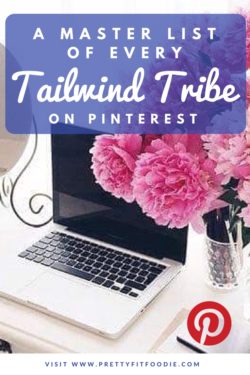







 Sondra Barker
Sondra Barker





